Home > FAQ > EZ-Link Rewards
EZ-Link Rewards
(1) ABOUT EZ-LINK REWARDS
The EZ-Link Rewards program rewards customers for using EZ-Link for public transport rides, retail or vending purchases; and ERP and carpark payments.
By adding your EZ-Link to your EZ-Link account, you are entitled to earn reward points with every EZ-Link transaction and use the points to redeem exclusive deals.
To add your EZ-Link to your account:
- Download the EZ-Link App

- Tap on “+” to add an EZ-Link
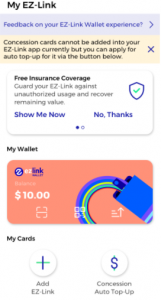
- Enter the 16-digit CAN ID found at the back of your EZ-Link
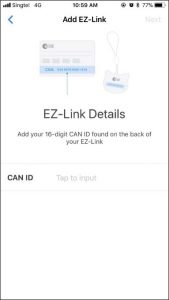
You can add up to a maximum of 7 EZ-Link for each EZ-Link account.
All EZ-Link products including EZ-Link cards, charms, wearables and co-brand cards that are issued by EZ-Link Pte Ltd can be added to your EZ-Link account and will be eligible for EZ-Link Rewards.
Concession cards that are paired with the EZ-Link app will be eligible for the EZ-Link Rewards programme.
To participate, simply add your EZ-Link on the EZ-Link app available on Google Play Store, iOS App Store or Huawei AppGallery. You can add a maximum of 7 EZ-Link per account.
You will earn 1 reward point for every $0.10 spent on your EZ-Link for transactions across:
- Public transport rides (Buses and MRT Trains)
- Retail outlets and vending machines listed here
- ERP or carpark payments
Example: If your transaction is $0.79. You will earn 7 points.
Exclusions apply. Find exclusion list for transactions here.
Please note that reward points are not given for top-up(s) made on your EZ-Link.
There is no minimum spending to qualify for the earning of reward points. 1 point will be awarded for every $0.10 spent on your EZ-Link. Please refer to Question 6 for more information.
(2) REDEMPTION AND USE OF REWARDS
The list of rewards available for redemption with your accrued points will be available in the Reward Catalogue section in the app.
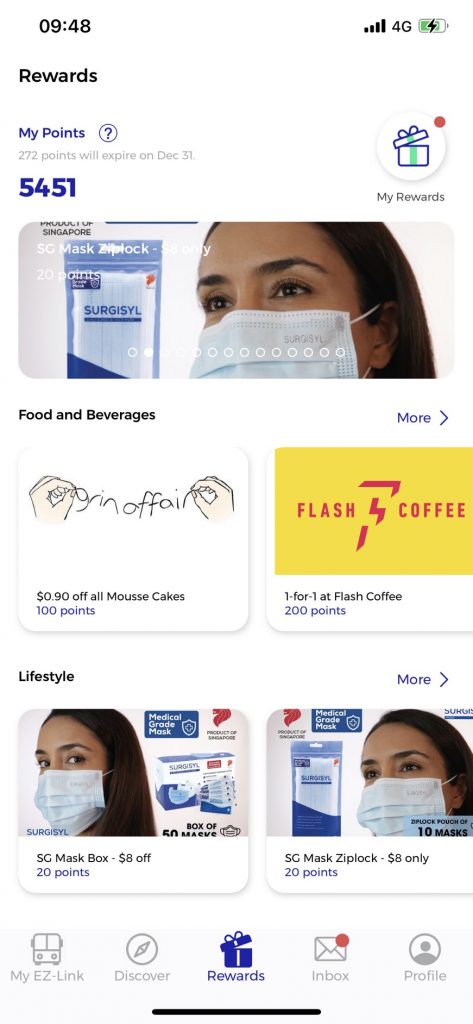
Each reward will require a certain number of points to be earned before it can be redeemed.
Once you have accumulated sufficient points for the reward of your choice, you can tap on the “Redeem Now” button to secure the reward, which can be used at a later date.
Before redeeming, you will be able to view more details about the rewards such as expiry date and relevant terms and conditions.
To use your reward, tap on the “Use Now” button. Do note that you should only click on the “Use Now” button when you are at the merchant’s website or check-out counters.
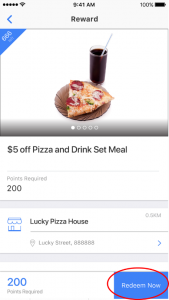
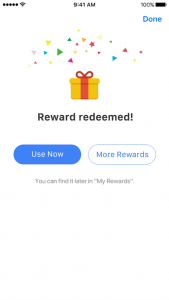
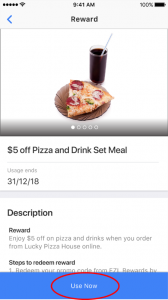
All redeemed rewards will automatically be reflected in your “My Rewards” page within the app while all rewards that have been used will be moved to “Archives”.
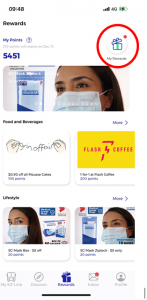

Yes, your EZ-Link Reward points will expire on the last day of the 6th month from the month when your points are awarded.
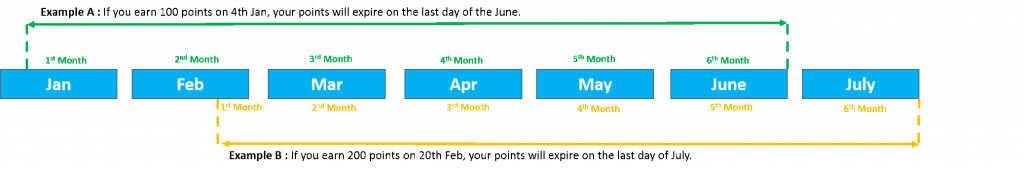
Yes, the end date varies across different rewards and partnering merchants. It will be stated on the reward screen or terms and conditions within the rewards screen.
(3) APP SUPPORT AND OTHER ENQUIRIES
To remove EZ-Link from your account, select ‘EZ-Link’ and toggle settings to remove EZ-Link.
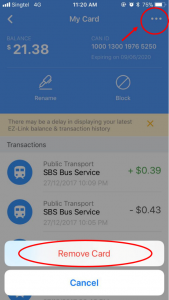
It will take 24 – 36 hours for your points to be updated on your account after your EZ-Link transaction has taken place. This is because all daily transactions are processed by EZ-Link in the following morning.
Should there be a delay in the updating of your points in your account after 36 hours, please write to us at customerservice@ezlink.com.sg.
Please write to us at customerservice@ezlink.com.sg and provide details of your transactions for us to investigate. Please ensure that your card has been linked and that you have waited for 36 hours after your EZ-Link transaction has been made.
Yes, your reward points will remain in your account. Please re-install and log in to your EZ-Link app.
Upon log in, your points and rewards will be reflected in your account. For more assistance, please contact us at customerservice@ezlink.com.sg.
No, your EZ-Link previously added to your account will remain. You do not need to add them again, unless you have removed your EZ-Link before deleting the app.
You can retrieve your EZ-Link account information, including accumulated points and rewards, by re-installing EZ-Link app and logging in via another device.
You should remove your EZ-Link from your account. You may do so by going to ‘ez-link cards’ and tap on the card you want to remove.
Please contact EZ-Link’s customer service hotline at 6496 8300, 8am – 6pm daily, except Public Holidays or email us at customerservice@ezlink.com.sg.
(4) SECURITY & PRIVACY
The security of all our customers’ data is our top priority. We use industry-standard security tools to store your information. EZ-Link’s tools are compliant to the Personal Data Protection Act (PDPA). When you opt in to receive updates and news from EZ-Link on the EZ-Link mobile application, EZ-Link will have access to your email address and may choose to communicate with you directly. Please be assured that your information will not be shared with other parties for any other purpose.
We will only use your registered email address to get in touch with you when we need to update you about the status of your points, rewards, offers and occasional updates from EZ-Link Rewards.
The EZ-Link mobile application uses your location to show participating establishments near you. This enables you to use EZ-Link as a mobile discovery tool while on the go to discover the best of shopping and dining. Location services also form part of the general fraud prevention measures for EZ-Link merchants.
