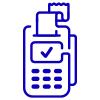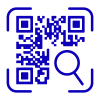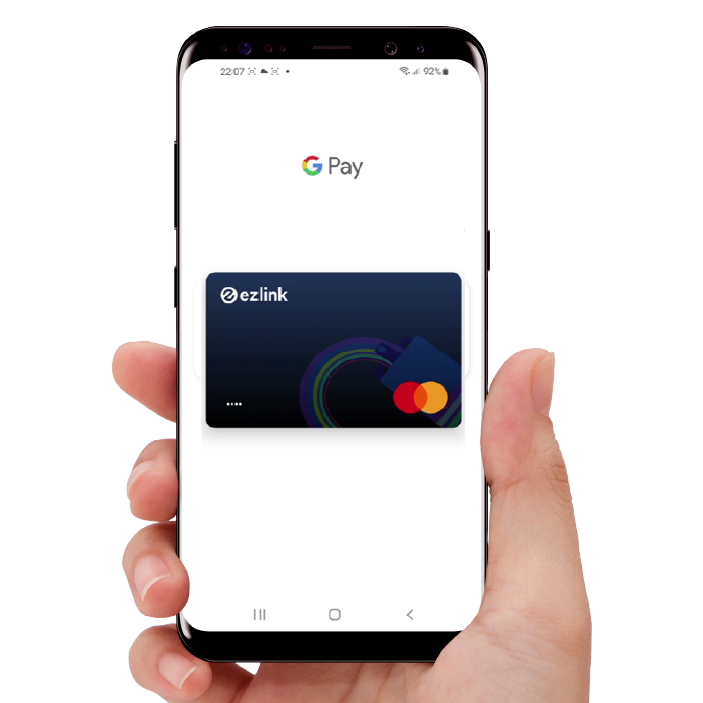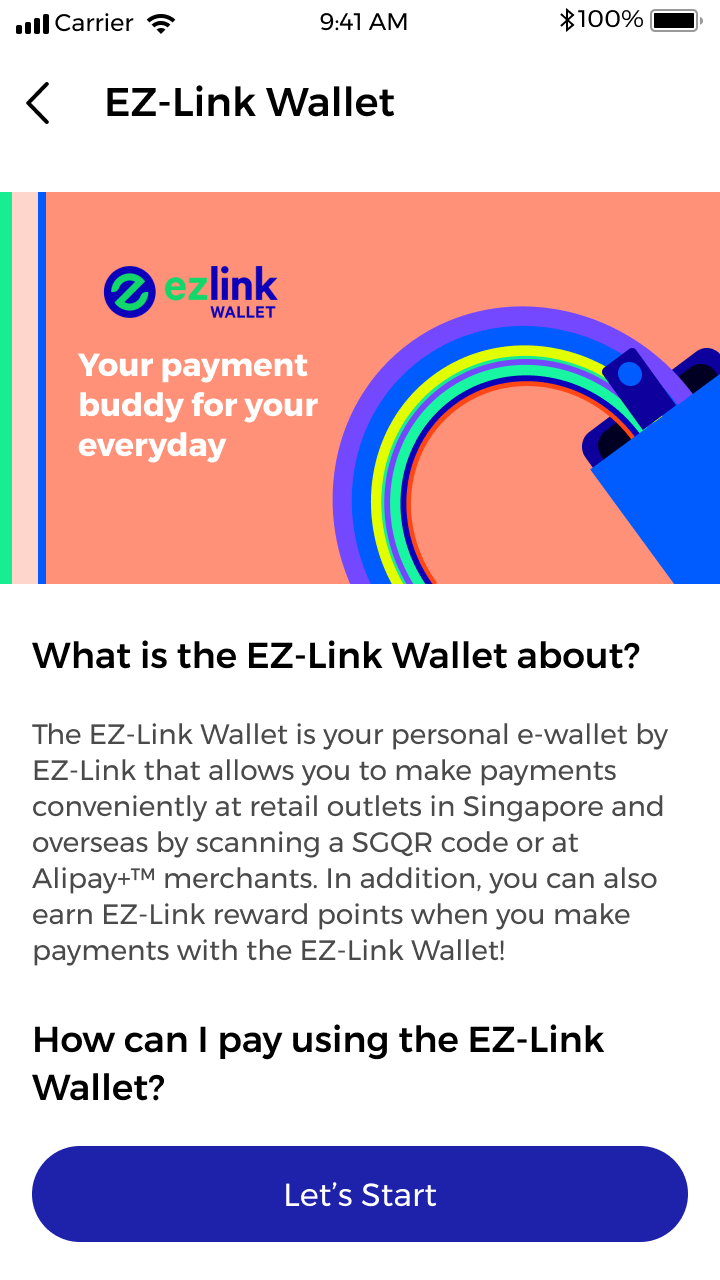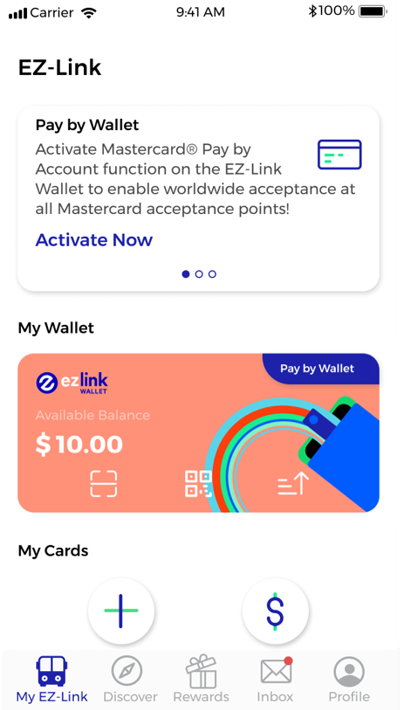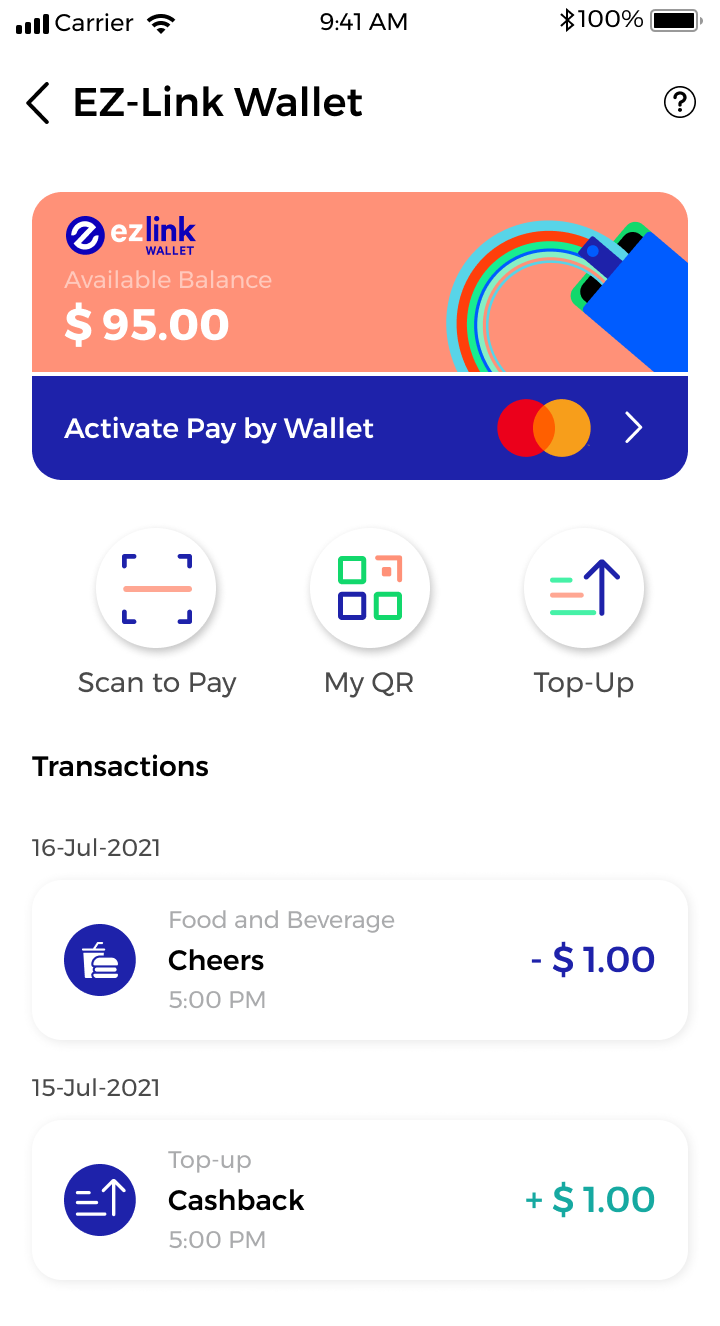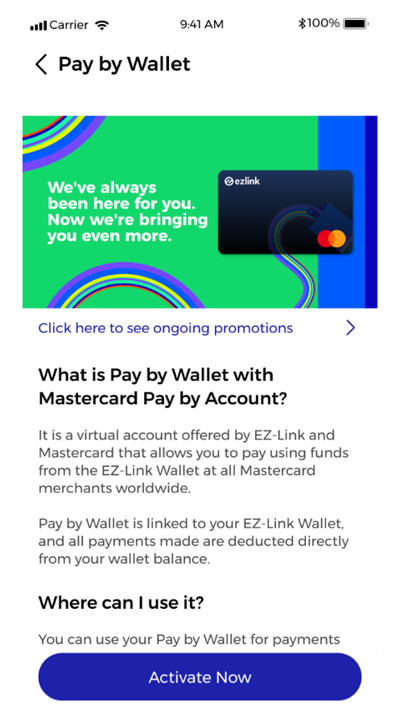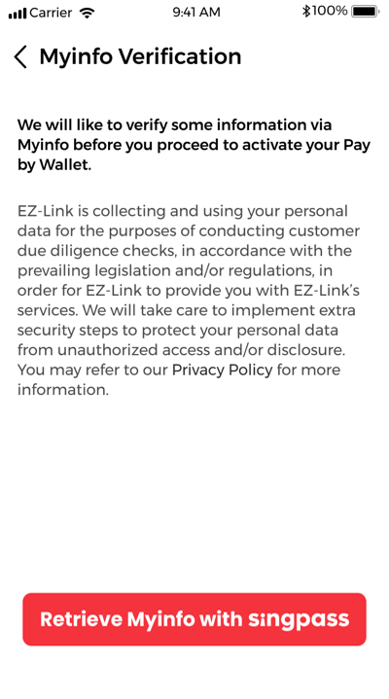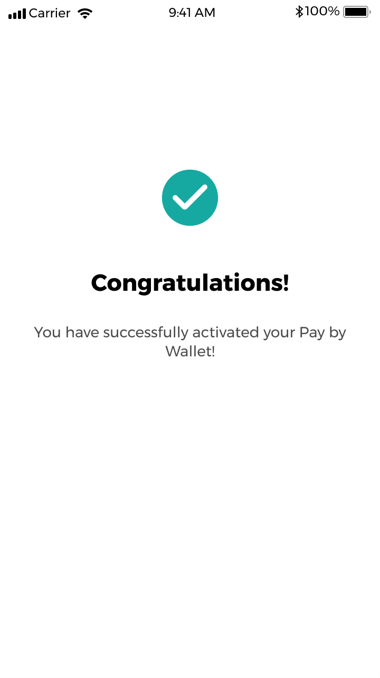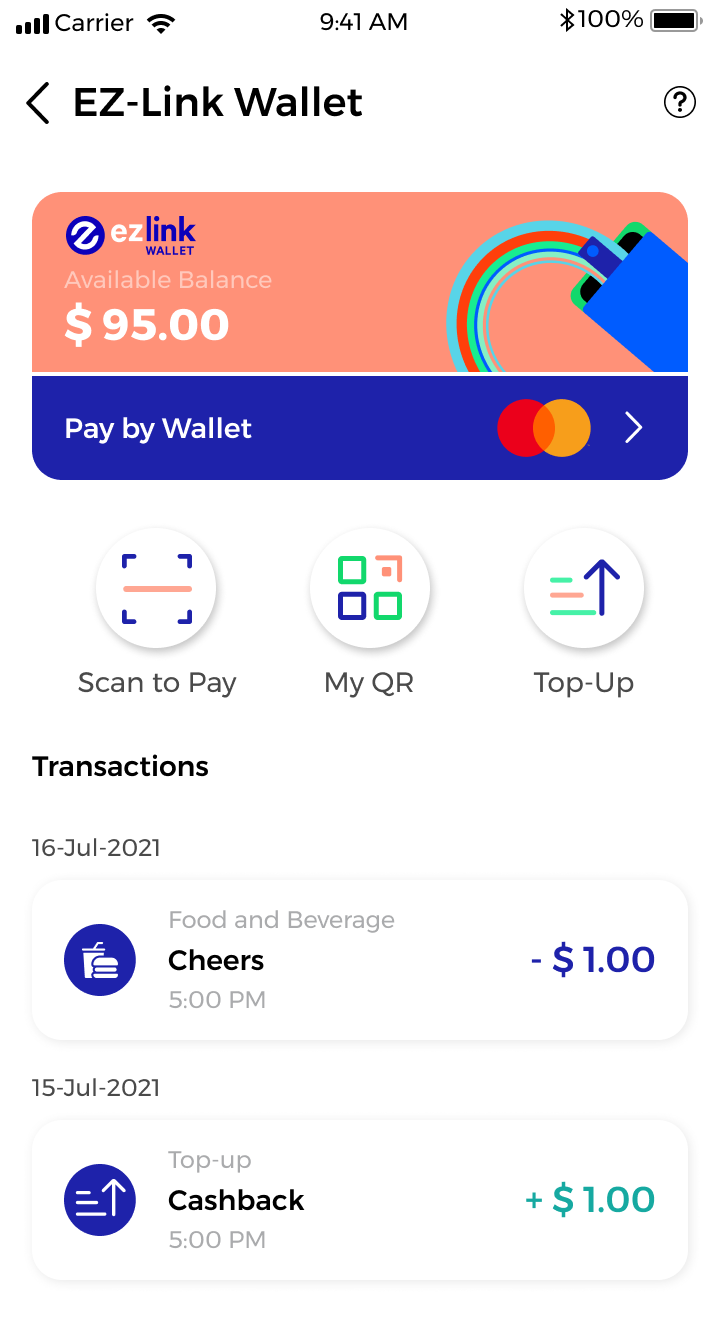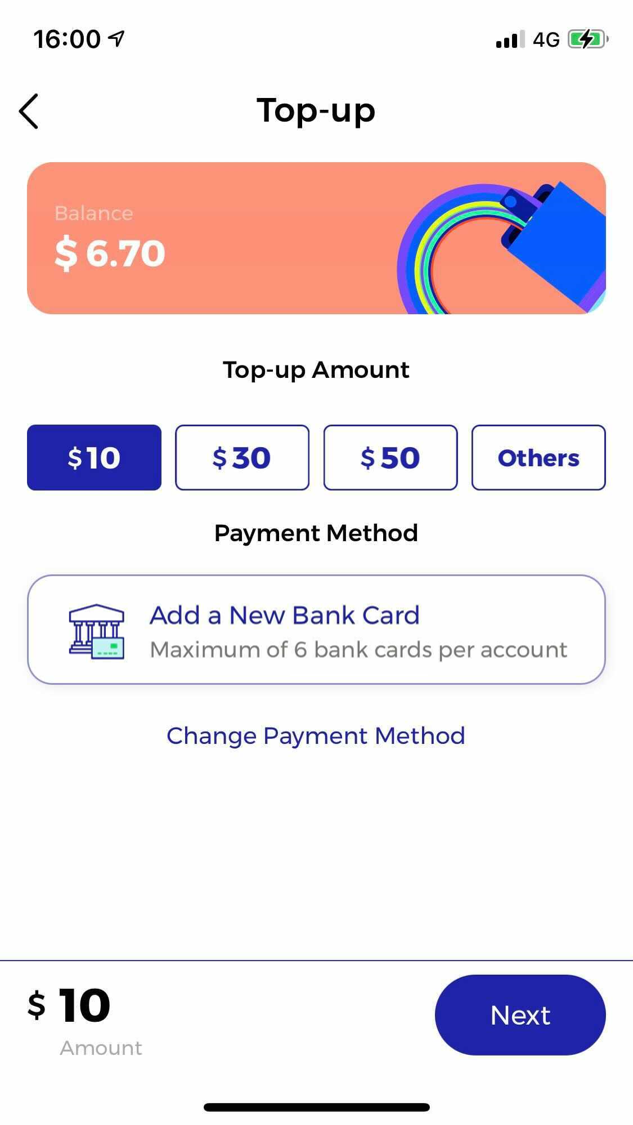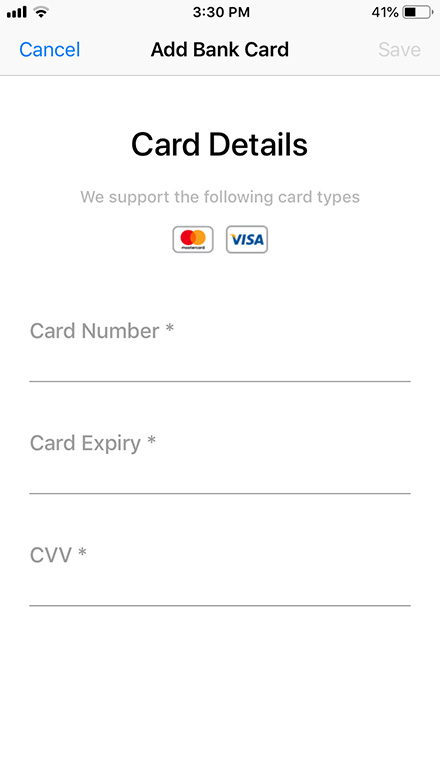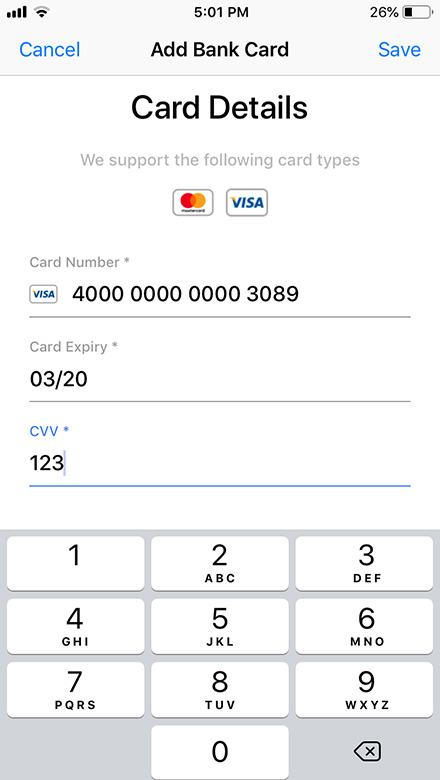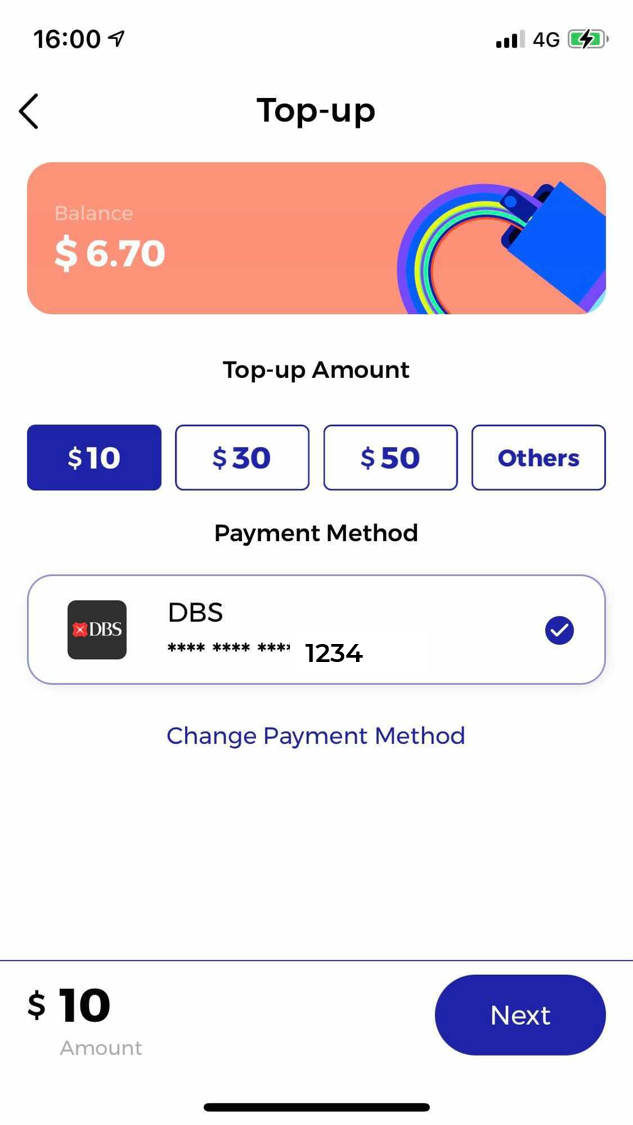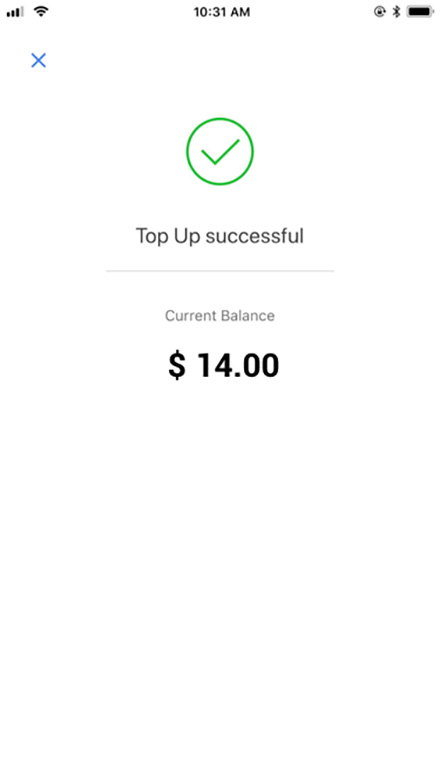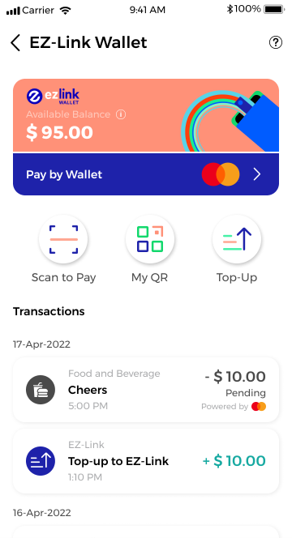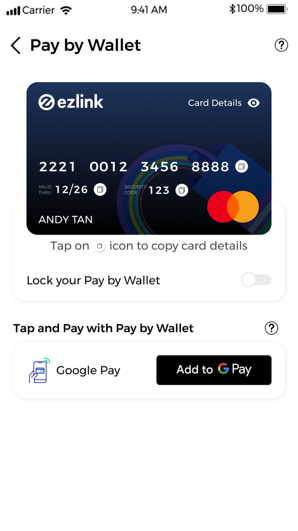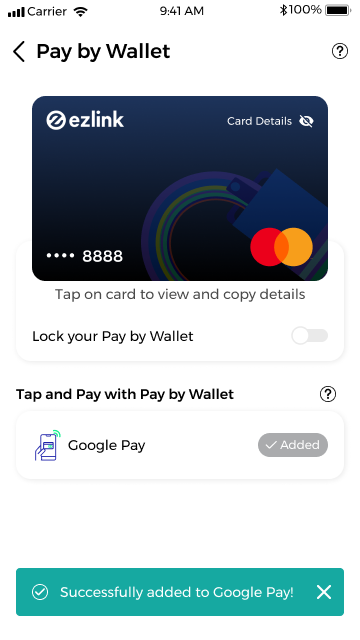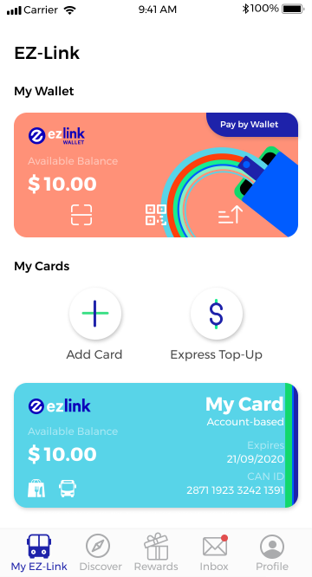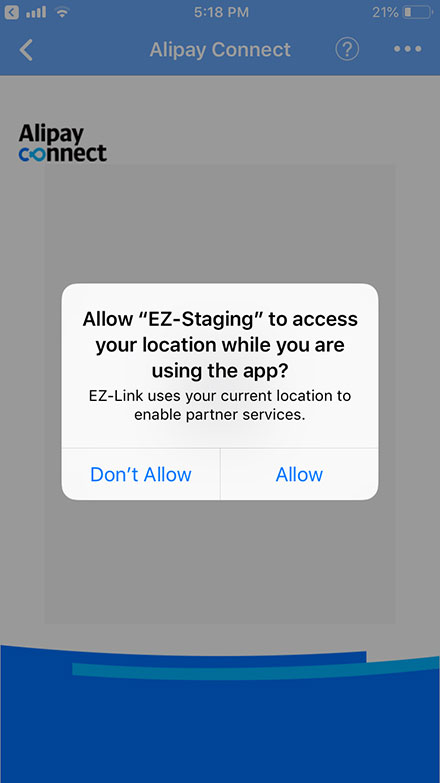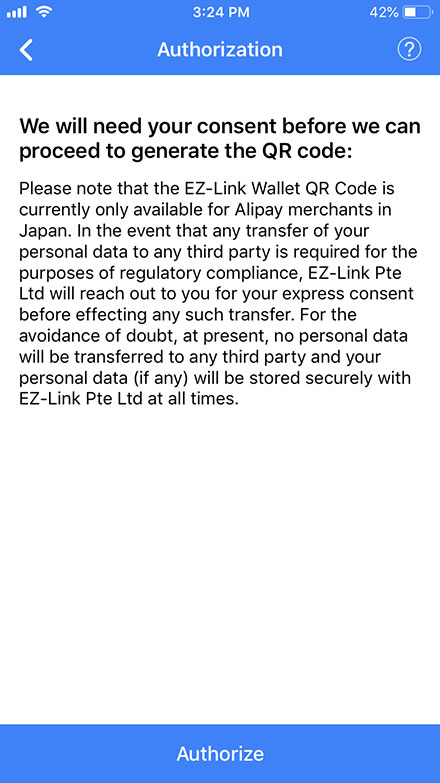Everyday payments made EZ-ier, now with Mastercard®
Say hello to your personal mobile wallet within the EZ-Link App, your everyday payment buddy! The enhanced EZ-Link Wallet, now with Mastercard acceptance, is accepted at millions of SGQR and over 80 million Mastercard merchants worldwide – be it online, in-stores or overseas.
Local SGQR Payments

Look out for the EZ-Link logo on SGQR Decals at selected merchants, hawker centres, coffeeshops and JTC Industrial canteens. Simply scan the QR code to make your purchases!
Click here for the full list of SGQR participating merchants.
Overseas In-Store Payments

Earn rewards on your retail purchases at Mastercard and Alipay+ merchants overseas by tapping to pay* or scanning a QR code.
Click here for the full list of overseas Alipay+ acceptance points in Japan.
*Tap to pay via Google Pay is currently only available on NFC enabled Android phones.
Rewarding your little moments every day
Turn your everyday purchases into little wins with the enhanced EZ-Link Wallet. Every 10 cents spent earns you 1 EZ-Link Rewards point, which can be redeemed for a host of benefits from over 200 merchants across F&B, retail, motoring categories and more!
Supercharge your rewards when you activate Pay by Wallet on your app, and gain access to a curated list of Mastercard Priceless Specials offers and benefits.
New to EZ-Link Wallet? Learn more about Pay by Wallet, enjoy cashbacks, rewards and other promotions here!
How It Works
How do I activate my EZ-Link Wallet?
- Tap on the EZ-Link Wallet banner in the EZ-Link App homepage.
- Scroll to the bottom and tap on ‘Sign Up Now’.
How do I set up Pay by Wallet on my EZ-Link Wallet for online shopping, subscriptions and tap to pay*?
- Tap on the Pay by Wallet banner on the EZ-Link App homepage. Please ensure that you’ve activated the EZ-Link Wallet on your app first.
- Tap on “Activate Now”.
- Verify your information via MyInfo by Singpass.
*Tap to pay via Google Pay is currently only available on NFC enabled Android phones.
How do I top up my EZ-Link Wallet?
- Tap on the “Top Up” icon on your EZ-Link Wallet.
- Select your desired top-up amount.
- Tap on “Add Bank Card” to add your payment method.
- Enter your credit card details and tap “Save”.
- Tap on “Confirm” to proceed with your top-up.
How do I top up my EZ-Link Wallet?
- Ensure that you have activated Pay by Wallet.
- On the Pay by Wallet details page, tap on “Add to GooglePay”
- Follow the step thereafter and you’re done!
*For a seamless experience, do add Pay by Wallet to GooglePay via EZ-Link App.
How do I set up my EZ-Link Wallet for overseas payments?
- Click on the ‘QR’ icon on your EZ-Link Wallet.
- Allow access to your location (QR Code will only be generated when you are in the accepted country.
- Click ‘Authorize’.
*Alipay+ is currently only available in Japan.
FAQs
Chances are, you or someone close in your life is already an EZ-Link user. By downloading the EZ-Link App and activating your EZ-Link Wallet, managing all of your EZ-Link cards and services is a lot more convenient and secure. You’ll also get to stack up your rewards across all everyday transit, meals, eCommerce and subscription payments.
What’s more – Enjoy cashbacks, rewards and other promotions across 2022. Turn your everyday moments into little wins with the enhanced EZ-Link Wallet today!
The newest feature of the enhanced EZ-Link Wallet, Pay by Wallet is a digital prepaid Mastercard within the EZ-Link App.
Once activated, consumers will be able to use their EZ-Link Wallet for contactless payments in-store, online and overseas at over 80 million Mastercard merchants, in addition to the existing SGQR and Alipay+ acceptance points.
Anyone with a valid NRIC or FIN is eligible to apply for Pay by Wallet. Singaporeans are required to perform the necessary identity checks via Singpass while FIN card holders are required to submit their Proof of Residence (with documents dated less than 6 months ago), in addition to their Myinfo details.
There are no income requirements to enable Pay by Wallet.
The EZ-Link Wallet implements security practices and policies adopted by the payment card industry to ensure prevention of theft of credit/debit card information. Furthermore, your authorization is always required before any payment is confirmed.
All EZ-Link Pay by Wallet users have the option to block or unblock their digital card within the app. Users can also hide sensitive card details (e.g. account number, expiry date, and CVC code) on their EZ-Link Wallet, and take the additional precaution of using biometric authentication to access the EZ-Link App on their mobile device.