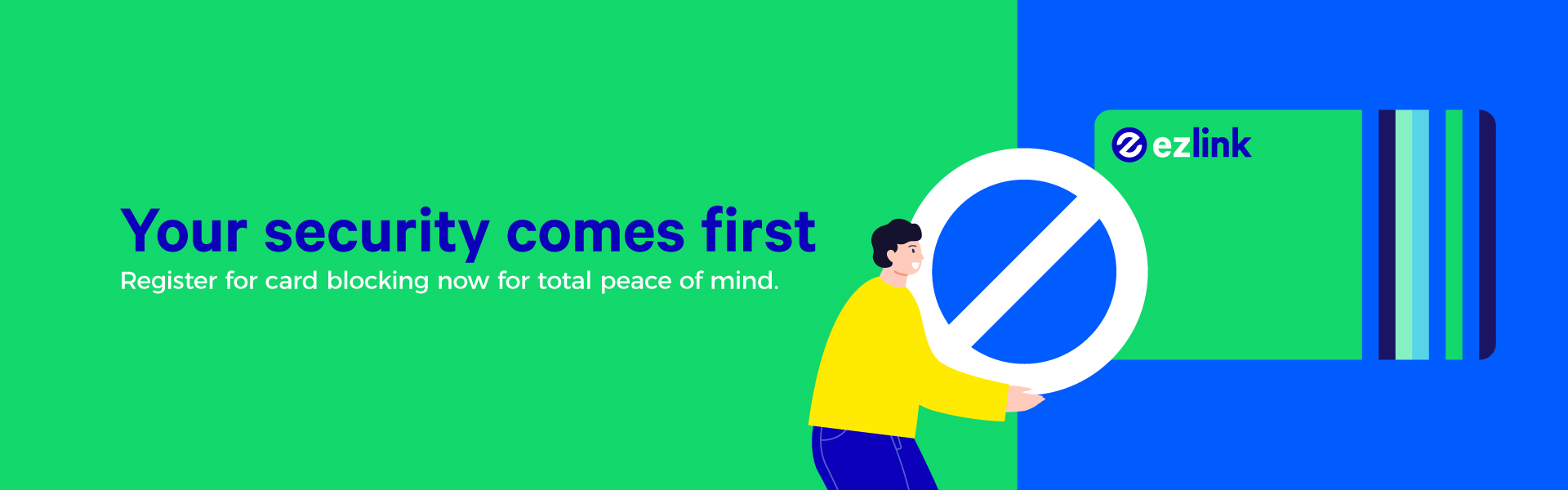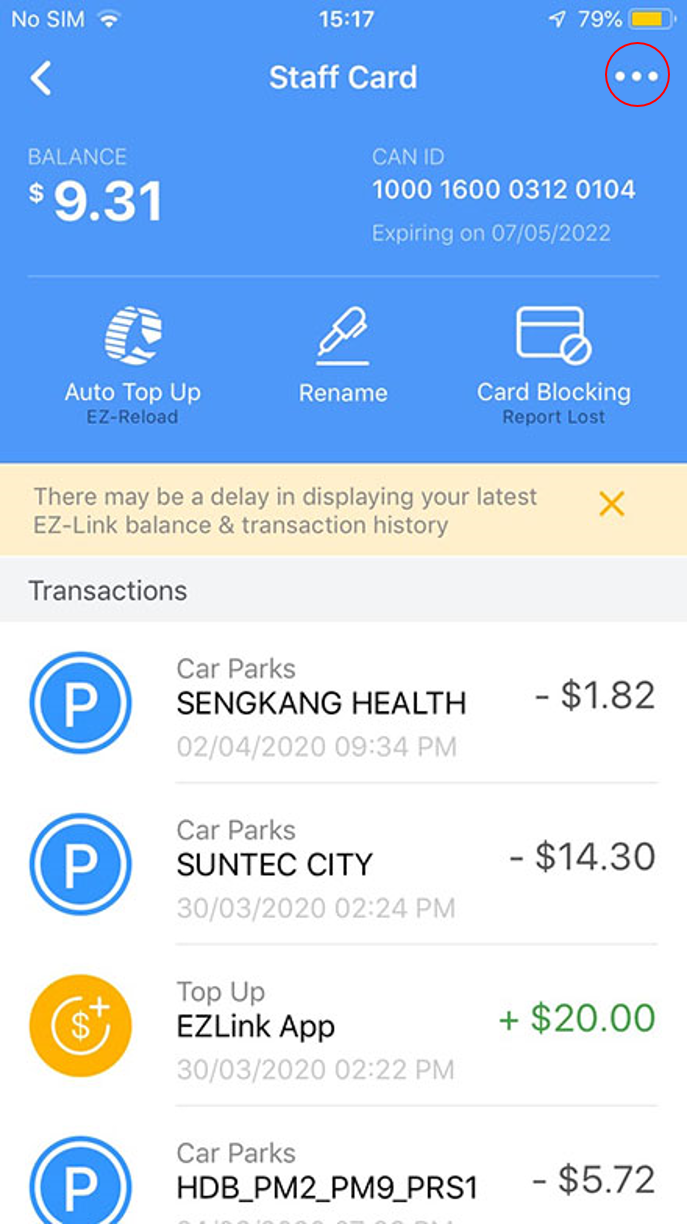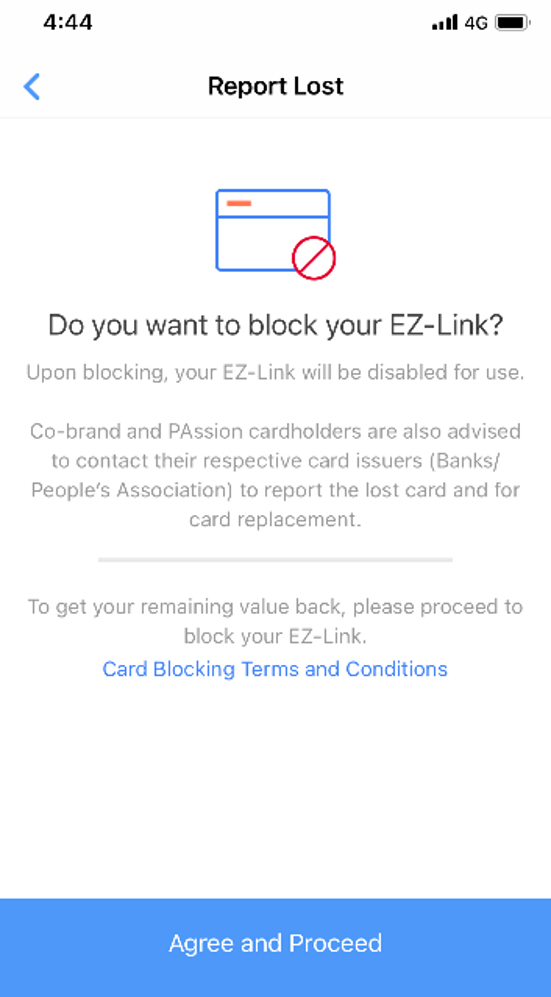How do you block your card?
Lost your card? Don’t worry, we’re here to help.
1
Make a report
Contact our Customer Service team at 6496 8300.
Provide required verification details to us.
2
Visit the sign-in page and nominate a replacement card
Select an existing card registered on ‘Card Blocking’ to enable the refund OR register a new card on ‘Card Blocking’.
3
Email notification
You will receive an email notification from us within 4-5 weeks once nomination has been completed.
4
Complete the fund transfer
Sync the remaining money at AXS machines within 90 days to complete the transfer of recovered funds from your lost card* to your new one.
*Remaining money on card will only be calculated based on the date and time of your loss report made to EZ-Link. All refunds are done via a card-to-card fund transfer. The above are key required steps to enable successful card-blocking and refund, failing which your claim will expire and will have no further right to claim the refund of the remaining stored value.
Any questions?
> View FAQs here