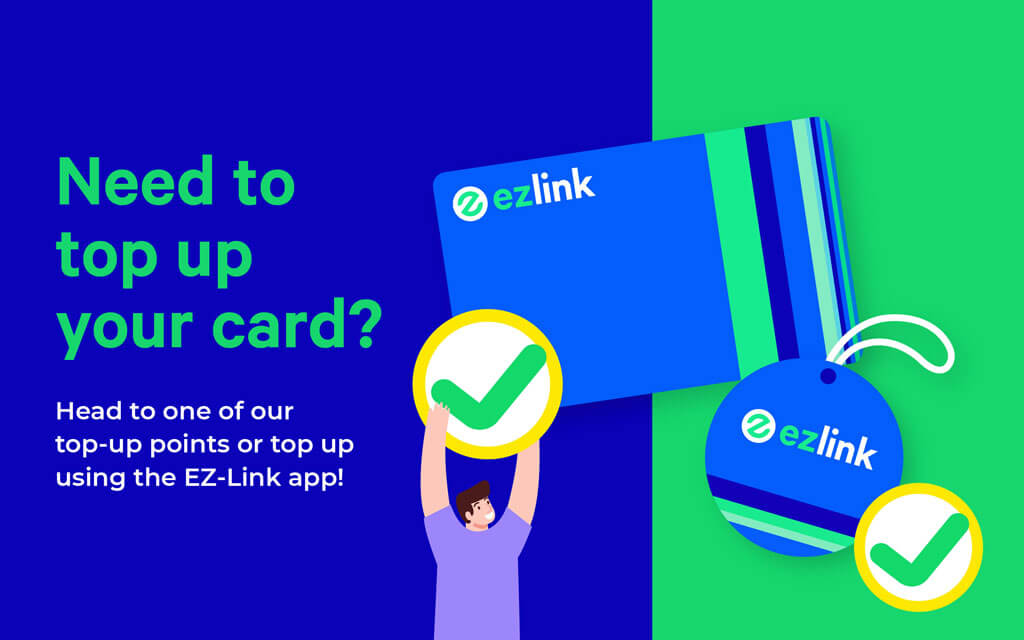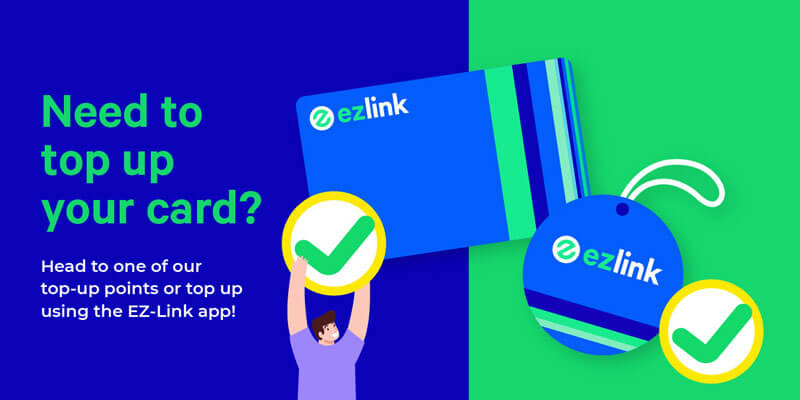Top Up Your EZ-Link Card
Card balance running low? Fret not – top up your EZ-Link card anytime, anywhere! With many islandwide top-up locations, you’ll never run out of funds.
For even greater convenience, you can now activate the auto top-up function via the EZ-Link app!
Top-up Channels and Locations
|
Self-Service Machines
|
General Ticketing Machine
|
|---|---|
|
SimplyGo Kiosk
Selected MRT stations, bus interchanges and Integrated Transport Hubs.
|
|
|
Service Counters
|
SimplyGo Ticket Office
Click here to show locations of SimplyGo Ticket Offices.
|
|
Ticketing Service Centres
Click here to view the list of service centres.
|
|
|
Concession Card Replacement Offices
Click here to view the list of replacement offices.
|
|
|
EZ-Link app
|
Download the EZ-Link app to enjoy convenient top-ups of your EZ-Link/SimplyGo EZ-Link cards, charms, wearables and your Android (NFC-enabled) and iOS mobile devices. Find out more about the EZ-Link app. |
|
Concession Cards
|
|
|
Auto Top-Up
|
By Mastercard or VISA
|
| Please note that auto top-up by GIRO has ceased as of 31 August 2021. | |
|
Convenience Stores*
|
7-Eleven
*Top-up service is not available for SimplyGo EZ-Link cards at the moment.
|
| Top-up service in Cheers outlets are currently not available till further notice. | |
|
ATMs
|
DBS/POSB
|
|
OCBC ATMs
*Convenience/top-up fees applicable.
|
|
|
AXS Machines
*Convenience/top-up fees applicable.
|